Web Dev in 90 Minutes or Less
Looking to fill those lonely quarantine nights? Trying to hone in on your development skills while trapped at home? Looking for a side hustle but don’t know where to start?? Then, tune in for the remainder of our Witty Tech Webinar Series.
This week, we did a rundown of web development. In only 90 minutes, we built a website and deployed it -- all from scratch! Using Glitch, an amazing tool that streamlines creating and hosting the app of your dreams, we walked through the foundations of CSS, HTML, and web design (if you haven’t checked out Glitch we HIGHLY recommend for getting started with web development).
Here’s the TL;DR on what we covered
Together we covered the MLH Build and Deploy Your First Website Tutorial, shout out to MLH for the dope lab. The lab covers getting started on Glitch, an introduction to HTML and CSS, how to customize the vibes of your site, and next steps to keep building your skills. At the end of the lab, you walk away with a fully functioning website that you can share with friends or plug on your LinkedIn!
HTML and CSS are the basis for every website. While HTML is used to structure a web document (defining things like headlines and paragraphs, and allowing you to embed images, video, and other media), CSS specifies your document’s style—page layouts, colors, and fonts are all determined with CSS. Think of HTML as the foundation (every house has one), and CSS as the aesthetic choices (there’s a big difference between a Victorian mansion and a mid-century modern home).
We totally understand that 90 minutes is super fast to learn HTML, CSS, and deploy a website (or maybe you just missed it), so here’s a link to our slides and recorded video of the webinar.
Here’s a blow by blow on what you’ll experience:
You’ll get acquainted with Glitch, a tool on the web to deploy websites seamlessly and collaborate on them with friends.
You’ll create your *first* website, and make your *first* HTML changes. The coolest part is you’ll be able to see the changes immediately on your website.
You’ll get the rundown on some <key> HTML tags such as <head></head>, <body></body>, <h1></h1>, and much much more.
You’ll drive into CSS and how it applies to HTML through selectors { that: apply styles; }
You’ll dive into adding meaningful content to your website such as images, ordered AND unordered lists, and very fun icons.
You’ll learn how to apply all sorts of CSS styles and how to create your website to look like your perfect vision.
Now what?
Congrats! Now you’re well on your way to building the websites of your dreams. We highly encourage you to keep building and utilizing Glitch to host your creations. All these new skills getting you excited about learning as much as possible? Check out our next webinar - A Data Science Case Study.
P.S. Were you hoping we’d cover something and didn’t get to it? Let us know in the comments below!
With love,
The WIT Project